Some leaves from our locust tree in the back garden. I have digitally turned this photograph into a faux cyanotype. I have made true cyanotypes in the past, but have been trying out various methods of applying them to existing photos. – Douglas
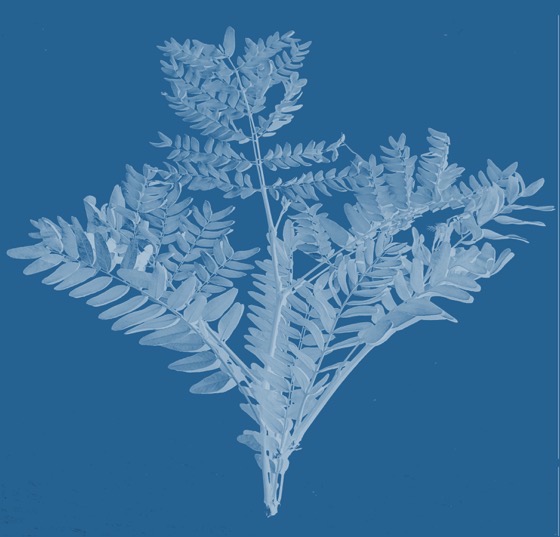
Here are the steps I used in a current version of Photoshop (but you can probably duplicate them using your own favorite tools:
Create a Cyanotype look in Photoshop
- Open subject file (leaves, etc.)
- Switch to Greyscale
- Remove background
- Invert Image
- Convert to Color
- Create background layer
- Fill with cyanotype color
- Set subject layer to Hard Light (to take on the color of the background
- Filter, Add Noise… to give some grain to the background or use texture file.